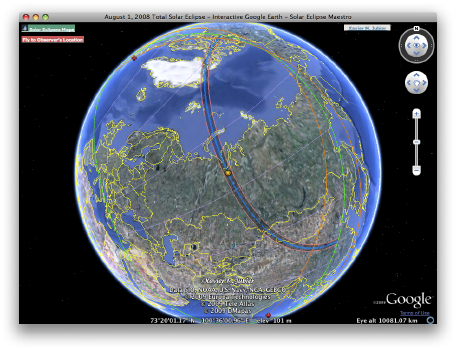Google Earth Interactive Window
The window displays the eclipse just as if you were in Google Earth. By default, the view center is located over the point of greatest eclipse.
It uses my Five Millennium Catalog of Solar Eclipses (5MCSE) Web tool engine and therefore requires an Internet connection.
-
Choose Display > Eclipse in Google Earth…
-
If you haven’t yet installed the Google Earth plug-in, you’ll have the opportunity to do so (see the installation screen).
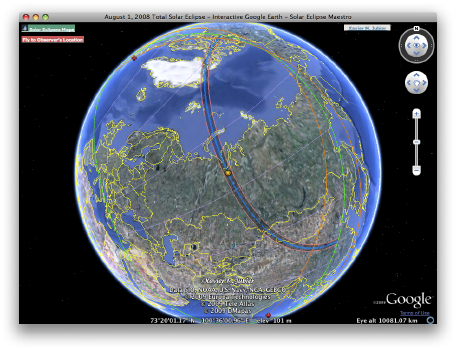

A contextual menu, that can be invoked with a right click, will let you select various options:
- Show Local Circumstances Tool - Show or hide the local circumstances tool. On by default.
- Fly to Observer Location - Fly to 10 kilometers over the current observer’s location.
- Show Grid - Show or hide the grid. Disabled by default.
- Show Navigation Controls - Show or hide the navigation controls. Enabled by default.
- Show Scale Legend - Show or hide the scale legend. Enabled by default.
- Show Status Bar - Show or hide the status bar. Enabled by default.
- Show Overview Map - Show or hide the overview map. Disabled by default.
- Show Atmosphere - Show or hide the blue atmosphere that appears around the perimeter of the Earth. On by default.
- Show Sunlight - Show or hide the sunlight that appears around the perimeter of the Earth. On by default.
- Show Countries Borders Layer - Show or hide the countries borders. On by default.
- Show Road Networks Layer - Show or hide the road networks. On by default.
|