Google Map interactive window
The window displays the transit just as if you were using Google Maps in a web browser. It uses my Six Millennium Catalog of Mercury or Venus Transits (6MCST) Web tool engine and therefore requires an Internet connection.
-
Choose Display > Google Map of the Transit

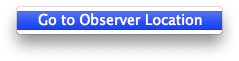
A contextual menu, that can be invoked with a right click, will let you select various options:
|