Eclipse Geometry Animation
The visualize the eclipse progress from space, and later generate a video, you can use the eclipse geometry animation manager. You will be able to understand how the eclipse curves you see on the eclipse maps are created by the (ant-)umbral and penumbral shadow cones.
-
In the Display menu, choose Eclipse Geometry from Space…
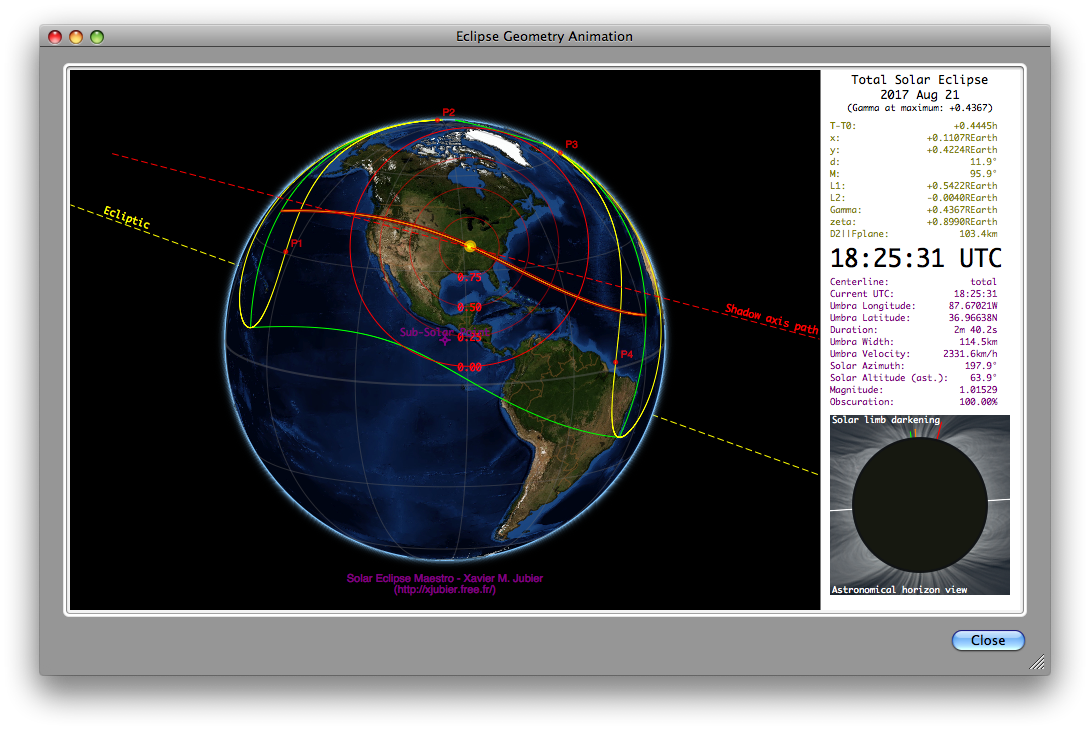
The display area is divided into a view of the Earth from space on the left and an information panel on the right. A time slider, visible only when the pointer hovers over the view from space, lets you choose the instants to view the animation at. A live diagram of the eclipse, as viewed from either the centerline for a central eclipse or else from the greatest eclipse point, can be seen in the lower right corner.
The view is from a location on the Sun-Earth axis in order to show the position of the (ant-)umbral and penumbral shadow cones. The intersection of the penumbral shadow cone with the fundamental plane is drawn in red, while the (ant-)umbral shadow one is in yellow. Another view opposite from the Earth can be also selected using the contextual menu.
The location of the sub-solar point, or anti-sub-solar for the back view, is marked by a purple cross in the middle of the view.
The ecliptic and the path of the shadow axis over 6 hours (3 hours before and after greatest eclipse) are also displayed as dotted lines.
The information area on the right provides the eclipse type and date, the values of some of the Besselian elements at a given time and the eclipse circumstances from either the centerline for central eclipses or else from the greatest eclipse point for the others. The eclipse diagram as seen from this current location is displayed as well. The eclipse and its Gamma value at maximum are specified at the top. The information is presented in two color coded main sections:
-
Besselian elements at the given time (in olive)
T-T0 = T0 is the full hour nearest greatest eclipse. T-T0 is the given time at which the computations are done.
x and y = xy-coordinates, in equatorial Earth radii, of the shadow axis on the fundamental plane at the given time
d = declination angle, in degrees, on the celestial sphere to which the shadow axis points at the given time
M = hour angle, in degrees, on the celestial sphere to which the shadow axis points at the given time
L1 = radius, in equatorial Earth radii, of the penumbral shadow cone on the fundamental plane at the given time
L2 = radius, in equatorial Earth radii, of the (ant-)umbral shadow cone on the fundamental plane at the given time. By definition it is negative for total solar eclipses and positive for annulars.
Gamma = distance, in equatorial Earth radii, between the shadow axis and the Earth’s center at the given time
zeta = height, in equatorial Earth radii, from the fundamental plane to the intersection of the shadow axis and the Earth’s surface at the given time. A value of zero is displayed when the eclipse is not central.
D2||Fplane = diameter, in kilometers, of the (ant-)umbral cone at height zeta, parallel to the fundamental plane, at the given time. This value will always be slightly less than the diameter on the Earth’s surface. -
Eclipse circumstances at the given time (in purple)
Centerline = local eclipse type, either total or annular, on the centerline for central eclipses, none for non-central eclipses
Current UTC = current Coordinated Universal Time
Umbra Longitude = longitude of the center of the (ant-)umbra at the current UTC
Umbra Latitude = latitude of the center of the (ant-)umbra at the current UTC
Duration = eclipse duration at this location
Umbra Width = width, in kilometers, of the (ant-)umbral shadow at the current UTC
Umbra Velocity = instantaneous speed, in kilometers per hour, of the (ant-)umbral shadow at the current UTC
Solar Azimuth = solar azimuth, in degrees, east of true north at the current UTC
Solar Altitude (ast.) = solar elevation, in degrees, with reference to the astronomical horizon at the current UTC
Magnitude = eclipse magnitude at the current UTC
Obscuration = eclipse obscuration, in percent, at the current UTC
-
Besselian elements at the given time (in olive)
-
A contextual menu, that can be invoked with a right click over the Earth’s view, will let you select various options:
- Show Capitals of Countries - Display or hide the world’s capital cities
- Show NASA Blue Marble Earth Imagery - Use or not the NASA Blue Marble Earth on the Earth’s surface. Monthly images are used whenever possible. When the back view is selected then a nightime image is displayed.
- Hide Earth’s Atmosphere - Display or hide the terrestrial atmosphere only when the satellite imagery is displayed
- Hide (Anti-)Sub-Solar Point - Display or hide the sub-solar point or anti-sub-solar point when the back view is selected
- Show Back View - The view from the back side can be displayed
- Zoom In (⌘⇪+) - Zoom in one level (deactivated)
- Zoom Out (⌘⇪-) - Zoom out one level (deactivated)
- Zoom Default (⌘⇪=) - Zoom to the default value
-
Animation Frequency Update
- 1x (real-time) - The animation is updated in real-time every second
- 2x - The animation is updated every 5 seconds
- 5x - The animation is updated every 5 seconds
- 10x - The animation is updated every 10 seconds
- 30x - The animation is updated every 30 seconds
- 60x - The animation is updated every 60 seconds
- 300x - The animation is updated every 300 seconds
- 600x - The animation is updated every 600 seconds
- Play Animation - Start playing the animation
- Resume Animation - Resume the animation previously stopped
- Stop Animation - Stop playing the animation
- Play Animation in Loop - Set to play the animation in loop
- Display Animation at Greatest Eclipse Time - Display the animation at the time of greatest eclipse
-
Movie Size (Width by Height)
- 3840x2160 pixels (4K) - 4K size in landscape format
- 1920x1080 pixels (HD) - Full HD size in landscape format
- 1280x720 pixels - Full size in landscape format
- 1024x576 pixels - Full size in landscape format
- Current Window Size - Use the current window size
-
Movie Quality
- High - Full resolution and no compression
- Medium - Full resolution with compression
- Low - Full resolution with reduced number of colors and compression
-
Inter-Frame Delay
- Automatic - The best value is automatically selected
- 1 second - One second between each image
- ½ second - Half a second between each image
- ¼ second - One fourth of a second between each image
- ⅙ second - One sixth of a second between each image
- 1/12th second - One twelfth of a second between each image
- 1/30th second - One thirtieth of a second between each image
- 1/60th second - One sixtieth of a second between each image
- Save As QuickTime Animation… - Allow the user to save the animation as a QuickTime movie
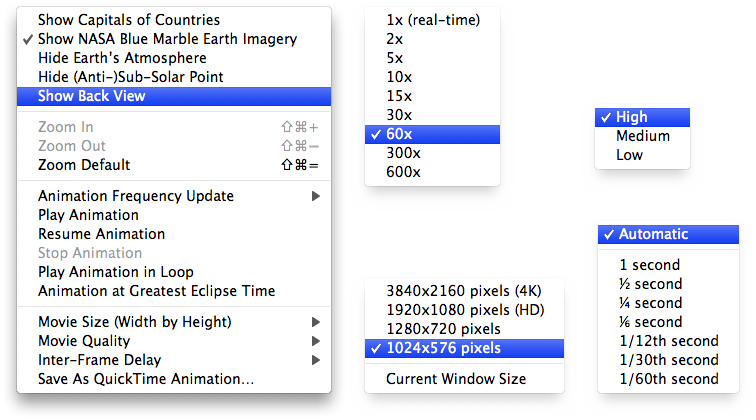
All eclipse types are handled.