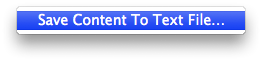Detailed Local Circumstances Table
To visualize, copy or save the detailed local circumstances table of the currently selected eclipse in Solar Eclipse Maestro you have to open the Detailed Local Circumstances window.
- Choose Observer > Detailed Local Circumstances Table…
-
By default the tabulated data is computed every 60 seconds at the observer’s location.
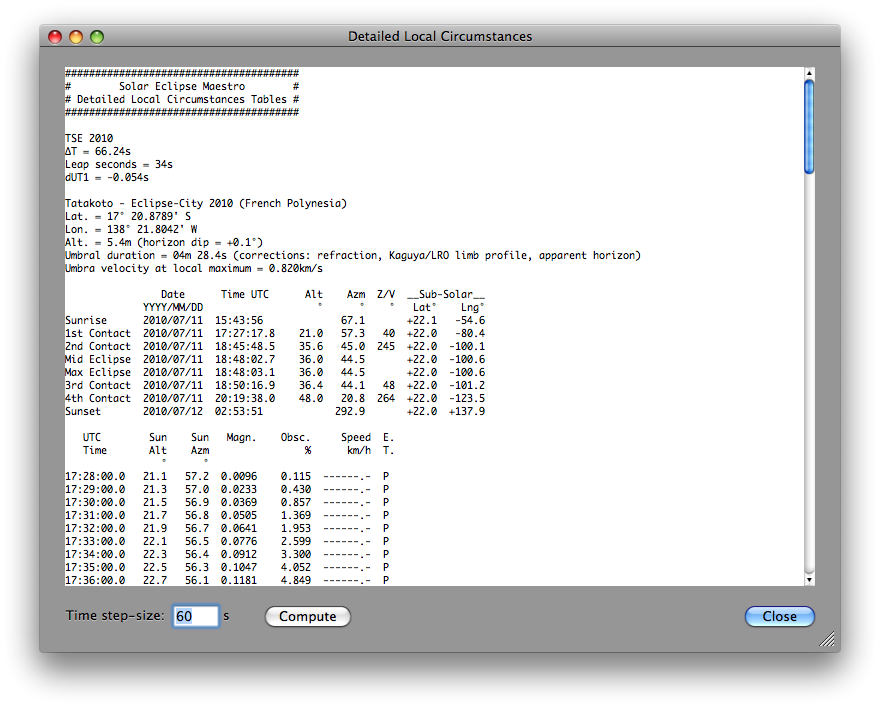
-
The time step-size increment can take any integer value from 1 to 900 seconds, that is 15 minutes.
Then you need to click on the Compute button to display the new tabulated data.
The following information is given every x seconds:- altitude of the Sun in degrees
- azimuth of the Sun in degrees
- eclipse magnitude
- obscuration in percent
- (Ant-)Umbral velocity in kilometers per hour on the centerline when applicable
- path width in kilometers
- local eclipse type (T = total, A = annular, P = partial)
-
A contextual menu that can be invoked with a right click over the detailed local circumstances data, will let you save the information to a text file.