Check for Application Updates
You can check to see if there are any application updates in Solar Eclipse Maestro.
- Choose Apple Menu > Check for Updates…
-
Download the update by clicking on the link if there is one available.

There is no update.
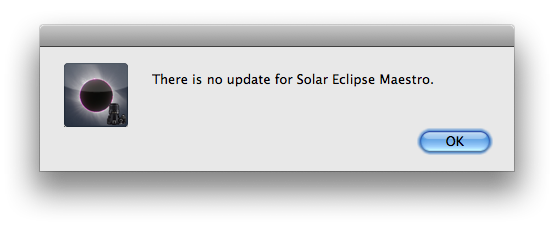
Privacy policy: when checking for an update, information such as Solar Eclipse Maestro version number and operating system version are exchanged with the update server.
These data are used solely for managing the update and will not be used or transfered to any third-party. The data is deleted once the updating process completes.