Setting the Date and Time
You can either use the system time, i.e. the Mac’s system clock, or simulate the time in Lunar Eclipse Maestro by opening the Simulated Date & Time dialog.
- To set the time to the Mac’s system clock choose Observer > Current Time… This what you’ll use during the lunar eclipse.
-
Adjust the clock’s offset if necessary by choosing Setup > Clock Adjustment…

- When a GPS is connected with a fix on the satellites and the Setup > Use GPS time option is activated, then the clock error adjustment is constantly updated based on time readings from the GPS. In that case the field can’t be modified.
- To simulate the time choose Observer > Simulated Time…
-
Fill in the required fields.
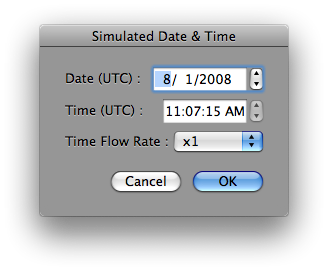
Simulating the time enables you to fudge the clock without affecting the Mac’s system time to allow easy rehearsal long before the lunar eclipse.