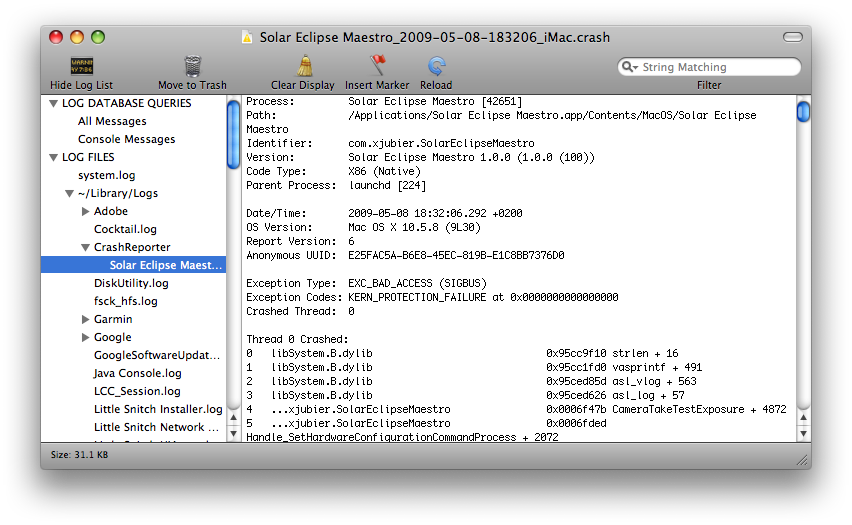Crash Log Window
You can find the crash log information in the console window.
In the event the application is crashing, a crash log is written in the CrashReporter section. I will also need to know the precise circumstances that lead to the crash occurrence. The aim is to be able to reproduce the bug in order to correct it. If you find any workaround, then please let me know.
|