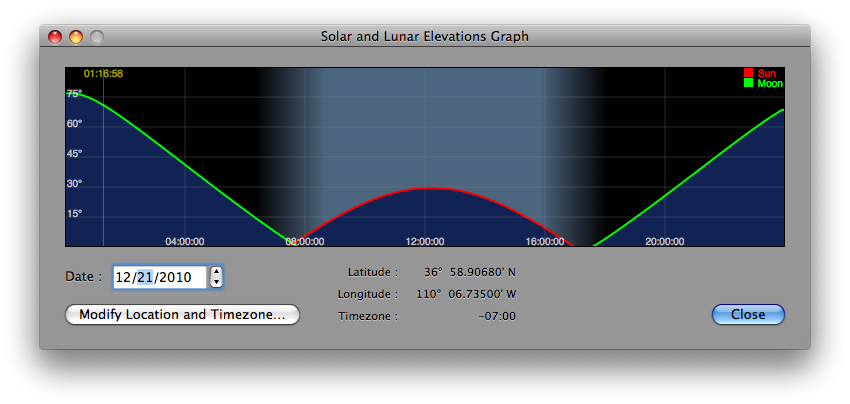Solar and Lunar Elevations Graph Window
The 24-hour solar and lunar elevations graph will help you visualize the mechanisms of the lunar eclipse. To do just that, you need to access the Solar and Lunar Elevations Graph window in Lunar Eclipse Maestro.
-
Choose Display > Solar and Lunar Elevations Graph…
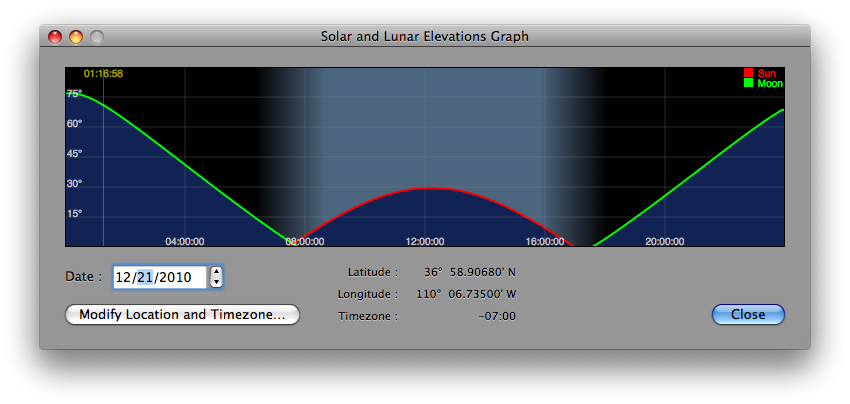
-
The alternation of night and day is clearly displayed and the position of maximum eclipse as well if visible. The data is shown in local time, which means setting the timezone correctly is important.
-
You can then save the image in a PNG file using the contextual menu on the graph.
|