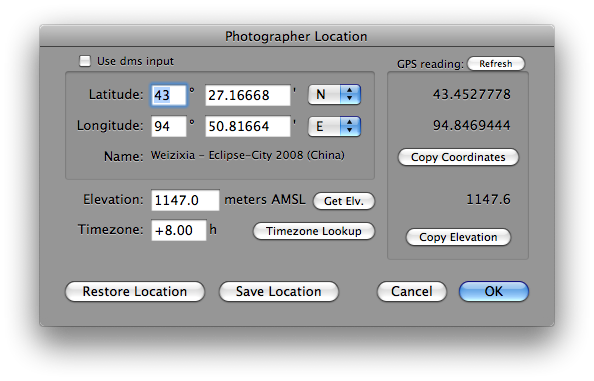Setting the observer’s location
To set the photographer’s location in Lunar Eclipse Maestro you have to open the Photographer Location dialog.
-
Choose Observer > Location…
-
Fill in the required fields.
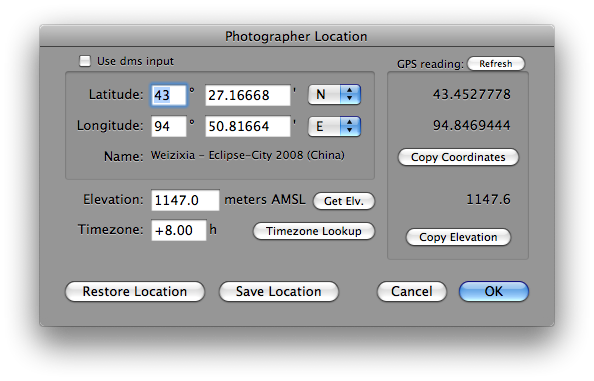
-
When a GPS unit is connected to the Mac, you can transfer the coordinates and elevation given by the device using the Take GPS buttons. Otherwise the GPS related fields are empty and the transfer buttons deactivated.
Tous les GPS Garmin USB utilisant le protocole propriétaire Garmin PVT (non testé avec un câble série et un adaptateur série-USB) sont supportés.
-
The Get Elv. button can let you retrieve the elevation information from the Internet.
-
The Timezone Lookup button can let you retrieve the timezone information from the Internet.
|
You can also add locations to the list, or restore and delete multiple locations from the list.
With Lunar Eclipse Maestro Pro, you can enter additional information such as Slope to horizon or Temperature.